Accessing IE's DOM structure from C#
IE のレンダリング エンジンと言えば Trident と呼ばれる mshtml.dll です。なんと単一の DLL でサイズが 20MB もあります。この Trident、COM 経由でデータにアクセスするための API を実装しているらしい、ということで試してみました。検索すると、わりといろいろな人が試していてメジャーな方法らしい。ウィキにも書いてありました。
Trident (layout engine) - Wikipedia, the free encyclopedia
http://en.wikipedia.org/wiki/Trident_(layout_engine)
基本となる元ネタはこの KB。今回は Win32 ではなく C# で書き直すことにします。
How to get IHTMLDocument2 from a HWND
http://support.microsoft.com/kb/249232/en
上記 KB のプログラムをざっと見ると、ウィンドウ ハンドルに対して WM_HTML_GETOBJECT というウィンドウ メッセージを送ると、COM インターフェースである IHTMLDocument2 が返ってくるらしい。ウィンドウ ハンドルは普通の方法で列挙して、クラス名が “Internet Explorer_Server” であるものを探せばいいようだ。簡単でいい感じ。
IHTMLDocument2 インターフェースのリファレンスは MSDN も載っています。最新版だと IHTMLDocument8 まであるらしい。
Scripting Object Interfaces (MSHTML) (Windows)
http://msdn.microsoft.com/en-us/library/hh801967(v=vs.85).aspx
今回の開発環境はこれで。プログラムは Windows 8 や 8.1 でも動くはずです。さすがに試していませんが、.NET Framework 4.0 を入れれば XP や Vista でも行けるはず・・。
- OS: Windows 7 SP1 x64
- IE: Internet Explorer 11 + KB3003057 (Nov. 2014 Update)
- IDE: Visual Studio 2012
- CLI: .NET Framework 4.0
適当な C# プロジェクトを作って、リファレンスを追加します。が、ここで一つ罠が。Visual Studio の Reference Manager を見ると、Microsoft HTML Object Library という Type Library が既定で存在しています。これは既に mshtml のライブラリが GAC に登録されているからであり、おそらく .NET か Windows のインストール時に追加されたものと考えられます。
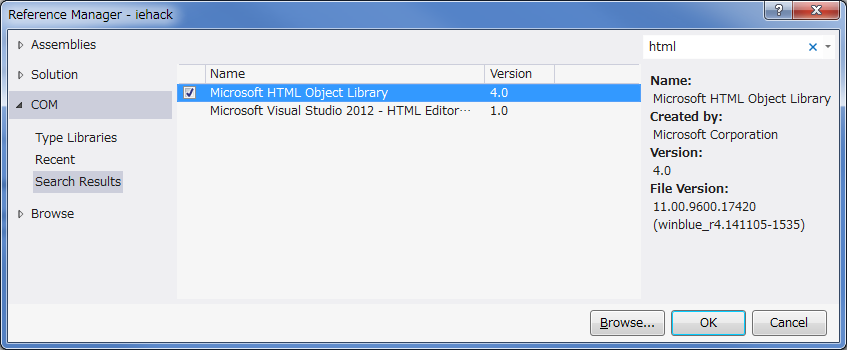
手元の環境だと、”C:\Windows\assembly\GAC\Microsoft.mshtml\7.0.3300.0__b03f5f7f11d50a3a” に存在する Microsoft.mshtml.dll がそのライブラリでした。
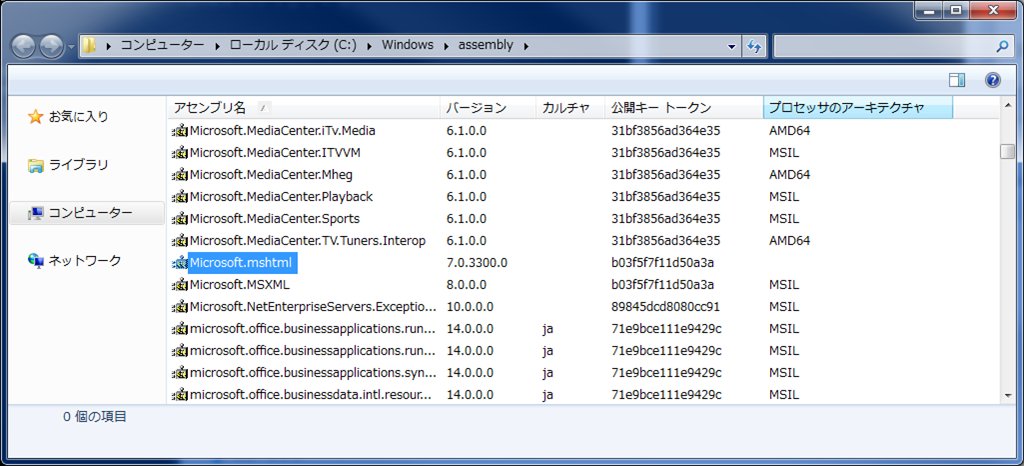
このライブラリを使っても問題はないのですが、IE のアップデート時や累積パッチの適用時に GAC は更新されないらしく、古いのです。開発環境の Windows 7 において Object Explorer から確認すると分かりますが、例えば IHTMLDocument5 インターフェースまでしか存在せず、 IHTMLDocument6 以降がありません。
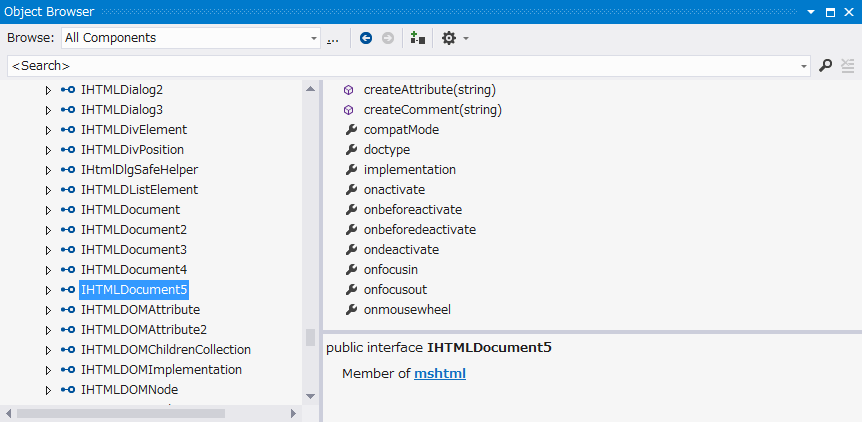
便利なことに、IE 更新時には適用される mshtml.dll に対応する Type Library ファイル mshtml.tlb も一緒に提供されるので、このファイルからアセンブリ DLL を作れば最新のライブラリを使うことができます。TLB から DLL を作る方法は、以前に紹介した tlbimp というツールが使えます。”Developer Command Prompt for VS2012” を開いてコマンドを実行するだけです。
出力例はこんな感じ。ファイル名は mshtml.ie11.dll にしていますが、何でもよいです。system32 にある mshtml.tlb から DLL を作りましたが、生成された DLL は 32bit からでも 64bit からでも使うことができます。
E:\VSDev\Projects\iehack> tlbimp /reference:C:\windows\system32\mshtml.tlb /out:mshtml.ie11.dll
Microsoft (R) .NET Framework Type Library to Assembly Converter 4.0.30319.17929
Copyright (C) Microsoft Corporation. All rights reserved.
TlbImp : error TI2005 : No input file has been specified.
E:\VSDev\Projects\iehack>tlbimp C:\windows\system32\mshtml.tlb /out:mshtml.ie11.dll
Microsoft (R) .NET Framework Type Library to Assembly Converter 4.0.30319.17929
Copyright (C) Microsoft Corporation. All rights reserved.
TlbImp : warning TI3001 : Primary interop assembly 'Microsoft.mshtml, Version=7.0.3300.0, Culture=neutral, PublicKeyToken=b03f5f7f11d50a3a' is already registered for type library 'C:\windows\system32\mshtml.tlb'.
TlbImp : warning TI3015 : At least one of the arguments for 'mshtml.ie11.IActiveIMMApp.GetDefaultIMEWnd' cannot be marshaled by the runtime marshaler. Such arguments will therefore be passed as a pointer and may require unsafe code to manipulate.
TlbImp : warning TI3016 : The type library importer could not convert the signature for the member 'mshtml.ie11._userBITMAP.pBuffer'.
TlbImp : warning TI3016 : The type library importer could not convert the signature for the member 'mshtml.ie11._FLAGGED_BYTE_BLOB.abData'.
TlbImp : warning TI3015 : At least one of the arguments for 'mshtml.ie11.IEventTarget2.GetRegisteredEventTypes' cannot be marshaled by the runtime marshaler. Such arguments will therefore be passed as a pointer and may require unsafe code to manipulate.
TlbImp : warning TI3015 : At least one of the arguments for 'mshtml.ie11.IEventTarget2.GetListenersForType' cannot be marshaled by the runtime marshaler. Such arguments will therefore be passed as a pointer and may require unsafe code to manipulate.
TlbImp : warning TI3016 : The type library importer could not convert the signature for the member 'mshtml.ie11.tagSAFEARRAY.rgsabound'.
TlbImp : warning TI3015 : At least one of the arguments for 'mshtml.ie11.ICanvasPixelArrayData.GetBufferPointer' cannot be marshaled by the runtime marshaler. Such arguments will therefore be passed as a pointer and may require unsafe code to manipulate.
TlbImp : Type library imported to E:\VSDev\Projects\iehack\mshtml.ie11.dll
警告がたくさん出ましたが、よく分からないので (汗) 無視します。
生成された mshtml.ie11.dll をプロジェクトに追加して Object Explorer で見てみると、今度は IHTMLDocument8 がありました。それにしてもクラスやらインターフェースが多いです。アセンブリだけで 15MB 近いサイズになります。
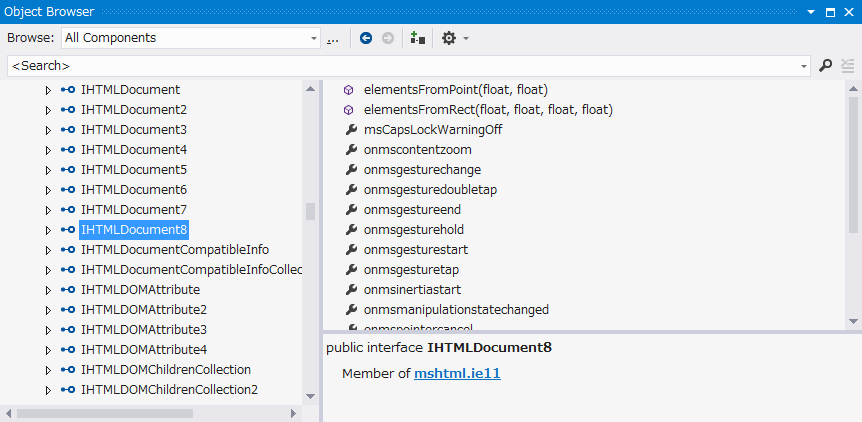
あとは素直に C# を書くだけです。
//
// Program.cs
//
// http://support.microsoft.com/kb/249232/en
//
using System;
using System.Collections.Generic;
using System.Globalization;
using System.Runtime.InteropServices;
using System.Text;
using System.Threading.Tasks;
namespace iehack {
class Program {
public delegate int WNDENUMPROC(IntPtr hwnd, IntPtr lParam);
[DllImport("user32.dll", SetLastError = true, CharSet = CharSet.Auto)]
static extern int GetClassName(IntPtr hWnd, StringBuilder lpClassName, int nMaxCount);
[DllImport("user32.dll", SetLastError = true)]
static extern int EnumChildWindows(IntPtr hwndParent, WNDENUMPROC lpEnumFunc, IntPtr lParam);
[DllImport("user32.dll", SetLastError = true)]
static extern uint GetWindowThreadProcessId(IntPtr hWnd, out uint lpdwProcessId);
[DllImport("user32.dll", SetLastError = true, CharSet = CharSet.Auto)]
static extern uint RegisterWindowMessage(string lpString);
[Flags]
public enum SendMessageTimeoutFlags : uint {
SMTO_NORMAL = 0x0,
SMTO_BLOCK = 0x1,
SMTO_ABORTIFHUNG = 0x2,
SMTO_NOTIMEOUTIFNOTHUNG = 0x8,
SMTO_ERRORONEXIT = 0x20
}
[DllImport("user32.dll", SetLastError = true, CharSet = CharSet.Auto)]
public static extern IntPtr SendMessageTimeout(
IntPtr hWnd,
uint Msg,
IntPtr wParam,
IntPtr lParam,
SendMessageTimeoutFlags fuFlags,
uint uTimeout,
out IntPtr lpdwResult);
[DllImport("oleacc.dll", PreserveSig = false)]
[return: MarshalAs(UnmanagedType.Interface)]
static extern object ObjectFromLresult(IntPtr lResult,
[MarshalAs(UnmanagedType.LPStruct)] Guid refiid, IntPtr wParam);
private static int EnumWindowsProc(IntPtr hwnd, IntPtr lParam) {
// http://msdn.microsoft.com/en-us/library/windows/desktop/ms633576(v=vs.85).aspx
// The maximum length for lpszClassName is 256.
StringBuilder ClassName = new StringBuilder(256);
int Ret = GetClassName(hwnd, ClassName, ClassName.Capacity);
if (Ret != 0) {
if (string.Compare(ClassName.ToString(), "Internet Explorer_Server", true, CultureInfo.InvariantCulture) == 0) {
var TargetList = GCHandle.FromIntPtr(lParam).Target as List<IntPtr>;
if (TargetList != null) {
TargetList.Add(hwnd);
}
}
}
return 1;
}
private static int EnumTopWindowsProc(IntPtr hwnd, IntPtr lParam) {
EnumChildWindows(hwnd, EnumWindowsProc, lParam);
return 1;
}
static uint WM_HTML_GETOBJECT = 0;
public static object GetDom(IntPtr Window, Guid InterfaceType) {
const int Timeout = 1000;
if (WM_HTML_GETOBJECT == 0) {
WM_HTML_GETOBJECT = RegisterWindowMessage("WM_HTML_GETOBJECT");
}
IntPtr Result = IntPtr.Zero;
SendMessageTimeout(Window, WM_HTML_GETOBJECT,
IntPtr.Zero, IntPtr.Zero,
SendMessageTimeoutFlags.SMTO_ABORTIFHUNG,
Timeout,
out Result);
return ObjectFromLresult(Result, InterfaceType, IntPtr.Zero);
}
List<IntPtr> WindowHandles;
public void Run() {
WindowHandles = new List<IntPtr>();
var ListHandle = GCHandle.Alloc(WindowHandles);
EnumChildWindows(IntPtr.Zero, EnumTopWindowsProc, GCHandle.ToIntPtr(ListHandle));
int i = 0;
foreach (var ie in WindowHandles) {
uint pid, tid;
tid = GetWindowThreadProcessId(ie, out pid);
Console.WriteLine("[{0}] hWnd = 0x{1:x}, pid = 0x{2:x4}, tid = 0x{3:x4}", i++, ie.ToInt64(), pid, tid);
var dom2 = GetDom(ie, typeof(mshtml.ie11.IHTMLDocument2).GUID) as mshtml.ie11.IHTMLDocument2;
if (dom2 != null) {
Console.WriteLine("url = " + dom2.url);
var dom6 = GetDom(ie, typeof(mshtml.ie11.IHTMLDocument6).GUID) as mshtml.ie11.IHTMLDocument6;
if (dom6 != null) {
Console.WriteLine("docmode = " + dom6.documentMode);
}
}
}
}
static void Main(string[] args) {
var p = new Program();
p.Run();
}
}
}
やろうと思えばもっと工夫できそうな気もしますが、データが取得できることが確認できればいいので最低限で。このサンプルを実行すると、ウィンドウ クラス名が “Internet Explorer_Server” であるウィンドウ全てに対して、そのコントロールが開いている URL と DocMode を表示します。
DocMode とは、IE8 から導入された機能です。主に HTML レイアウトの後方互換性を維持するために、古いバージョンの IE のレンダリング モードをある程度まで再現することができるようになっています。例えば IE8 向けに作られたサイトで、IE11 で開くとレイアウトが崩れてしまうような場合には、HTML 内の meta 要素で DocMode を明示的に 8 に指定して回避できることがあります。
Specifying legacy document modes (Internet Explorer)
http://msdn.microsoft.com/en-us/library/jj676915(v=vs.85).aspx
IE8/IE9の「ブラウザーモード」と「ドキュメントモード」のまとめ: 小粋空間
http://www.koikikukan.com/archives/2011/02/07-005555.php
手元の環境で実行した結果がこんな感じです。IE の各タブだけでなく、以下の例では Windows Live Writer で使われている Web コントロールの情報も表示されています。
E:\VSDev\Projects\iehack\bin\x64\Release>iehack.exe
[0] hWnd = 0x40914, pid = 0x1d94, tid = 0x0d6c
url = https://www.google.com/?gws_rd=ssl
docmode = 11
[1] hWnd = 0x1505aa, pid = 0x1c58, tid = 0x2010
url = https://www.facebook.com/
docmode = 10
[2] hWnd = 0x804e6, pid = 0x1c58, tid = 0x1094
url = about:blank
docmode = 11
[3] hWnd = 0x204d2, pid = 0x118c, tid = 0x0948
url = file://C:\Users\John\AppData\Local\Temp\WindowsLiveWriter1286139640\B8DD92B2061F\index.htm
docmode = 7
このサンプルでは試していませんが、KB249232 の例で背景色を変更しているように、値を取得するだけではなく、変更することもできます。しかし DocumentMode プロパティを始めとして、読み取り専用のプロパティもあります。